Get Node Provider API Key
NOTE: Node provider API key is required only for the lab exercises based on Hardhat.
We will using Alchemy as our node provider. To generate an Alchemy API key, do the following:
-
Create a free account on Alchemy.
-
Login into Alchemy.
-
Create a new app by choosing the option on the Apps dropdown menu.
-
Choose Goerli in the NETWORK dropdown of the Create App page.
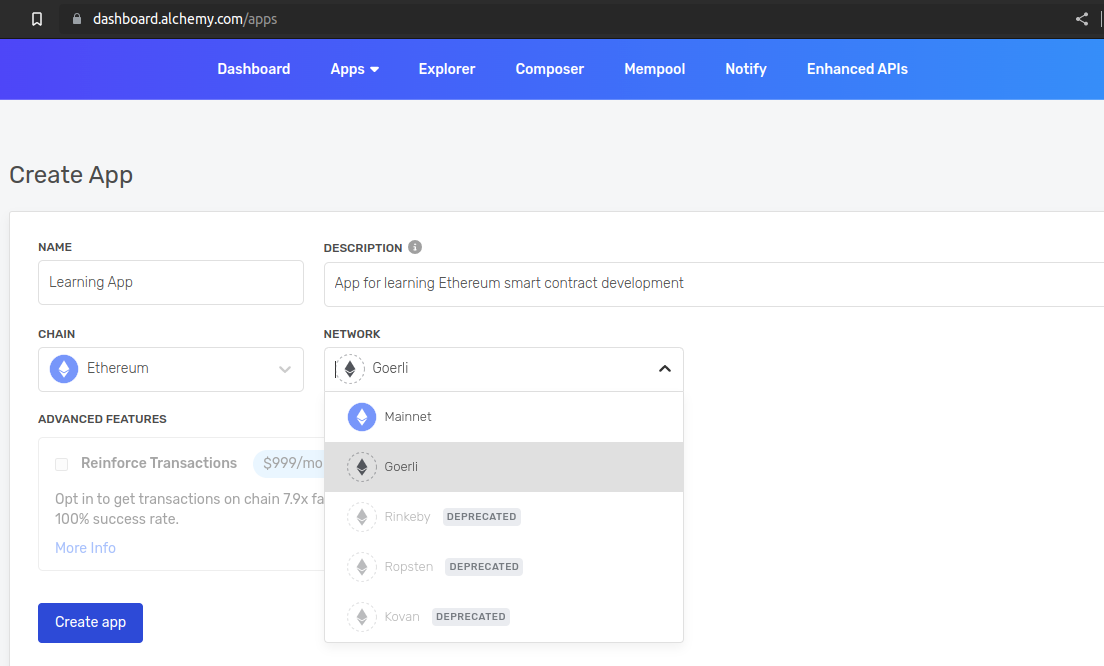
-
Click the Create app button. Your new Alchemy app should appear in the list of Apps at https://dashboard.alchemy.com/apps.
-
Click on the VIEW KEY button to get the API key.
