Get Testnet Ether
For the lab exercises described in this guide, you need to have testnet ether in your wallet. You will get testnet ether from faucet websites. To view your testnet ether balances, you need to add a testnet configuration to Metamask.
Configuring Goerli Testnet in Metamask
By default, the Metamask wallet displays account balances on Ethereum mainnet. This is indicated at the top of the Metamask interface.
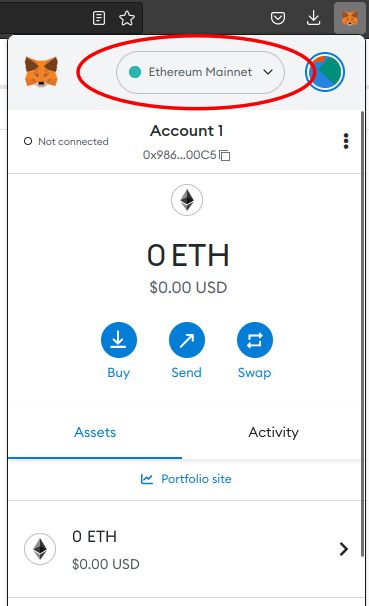
You will be configuring Metamask to interact with the Goerli tesnet. Do the following steps:
-
Open Metamask and click on the dropdown labelled Ethereum mainnet. Click the Show/hide test networks link.
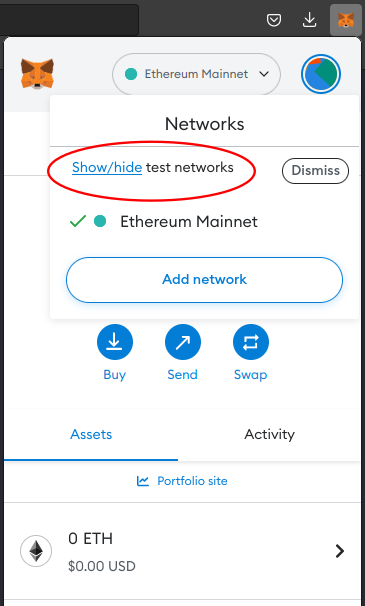
-
Set the Show test networks button to ON.
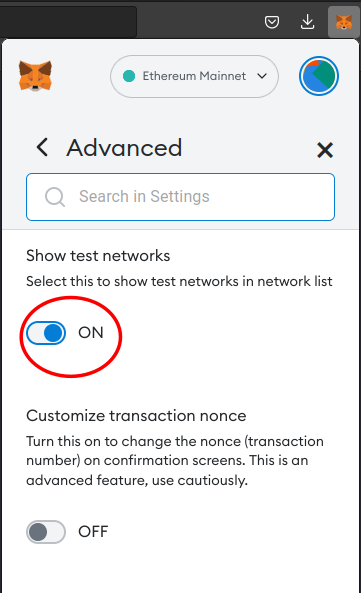
-
The network dropdown menu should now show the Goerli test network
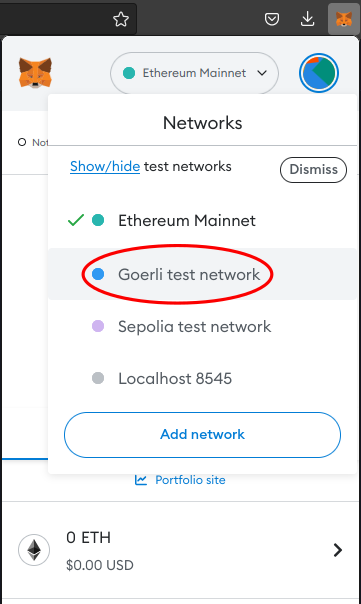
-
Choose the Goerli test network from the dropdown. Metamask should now denominate your balance in GoerliETH.

Requesting Goerli Tesnet Ether From Faucets
Faucets are websites that send small amounts of testnet ether on request. They are called faucets because they drip ether. The faucet operators themselves acquire the testnet ether by participating in the testnet consensus protocol.
-
Click on the account name in Metmask to copy the address to your clipboard.. To request testnet ether, you have to paste your account address in the faucet website.
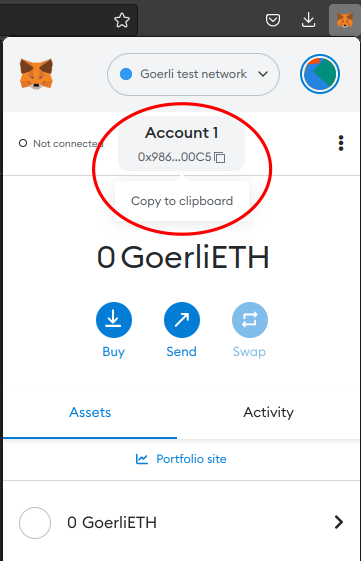
-
To prevent bots or malicious users from draining all the testnet ether available, faucets have mechanisms for rate-limiting requests. Here are some faucets along with their rate-limiting mechanisms. Go to one of them.
- Paradigm Faucet: https://faucet.paradigm.xyz/
- Requires a Twitter account that must have at least 1 Tweet, 50 followers, and be older than 1 month. You need to authorize this faucet to read your Twitter profile, to check the previous conditions hold.
- Drips 0.1 ETH per user every 24 hours.
- Alchemy Faucet: https://goerlifaucet.com/
- Requires a free Alchemy account. The faucet will check that you are logged in.
- Drips 0.2 ETH per user every 24 hours.
- Paradigm Faucet: https://faucet.paradigm.xyz/
-
Paste the account address into the textbox of the faucet and request the testnet ether. The picture below shows the Alchemy faucet interface.
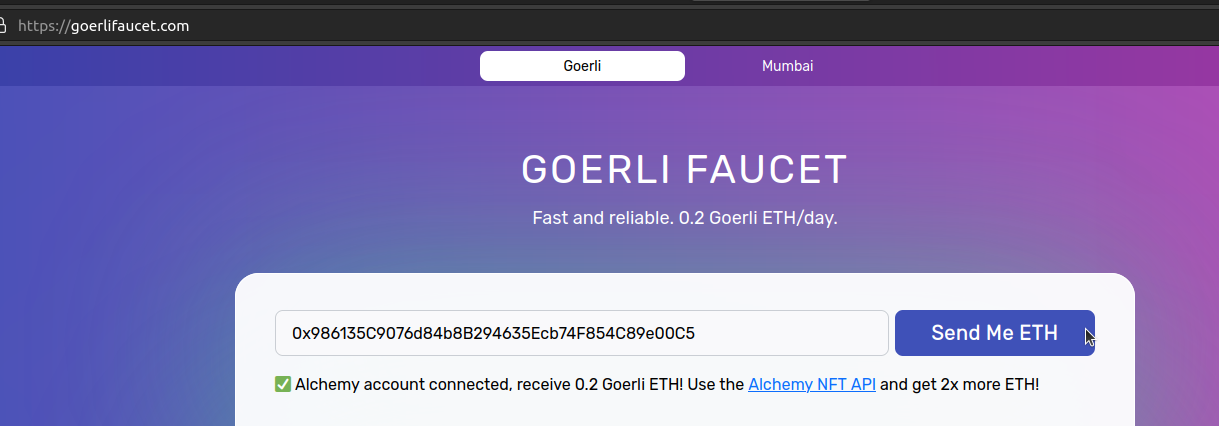
-
If the faucet's ether transfer succeeds, you should see a non-zero GoerliETH balance in Metamask.
