Install Metamask
Metamask is an Ethereum wallet that can be installed as a browswer plugin. Go to https://metamask.io/download/ and install it for your browser.
-
Once you install the Metamask extension, you should see an orange fox icon in your browser's extension list. Click on it to get started with setting up your wallet.
-
You should eventually arrive at the following screen
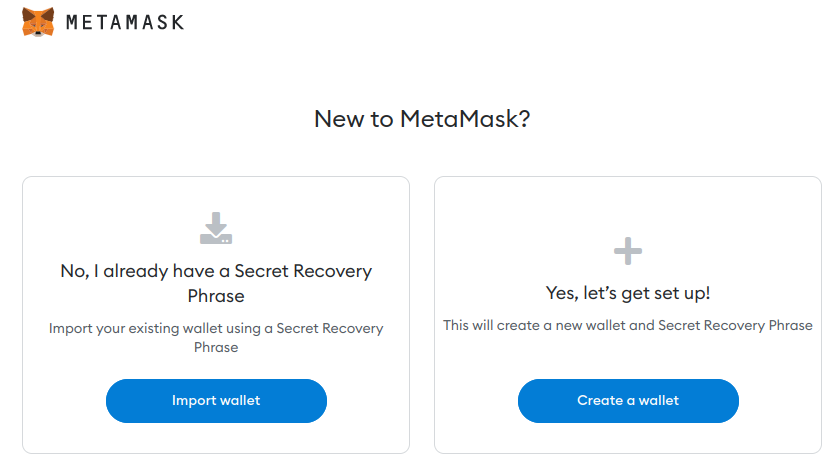
-
Click on "Create a wallet" and set a password.
-
The Secret Recovery Phrase (SRP) is the seed randomness from which all your private keys will be created. Metamask will show you the SRP for your new wallet.
- Make sure you save your SRP by writing it down or downloading it.
- If you lose it, you will lose access to all the Ethereum accounts you create in Metamask.
-
Metamask will show you the words in your SRP and ask you to choose them in the right order. This is to confirm that you have stored the SRP.
-
Once your SRP is confirmed, Metamask will show you the wallet screen with a new created Ethereum account. This account will have no founds. We will fund it in the next section.
-
You can copy your Metamask address by following the step described in this page.