Transfer Tokens using Metamask
-
To transfer the newly created token using Metamask, you have to import it into Metamask. Click the Import tokens link in Metamask.

-
Enter your token contract address in the textbox labeled Token contract address. When you move to the next input box, the Token symbol and Token decimal fields get automatically populated by Metamask. Click on Add custom token.
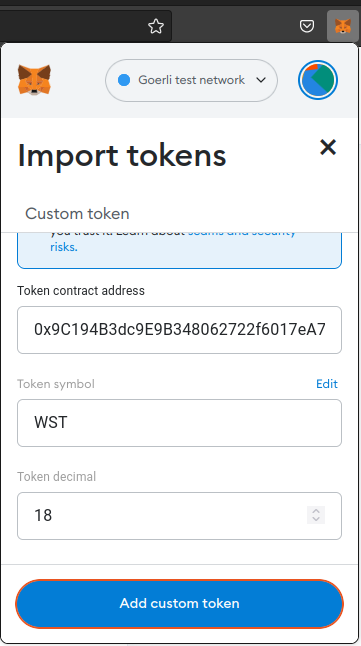
-
The new token's balance should appear in Metamask.
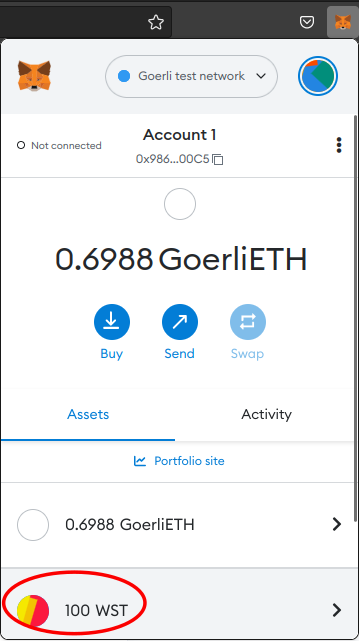
-
To transfer the new tokens, we need a recipient address. Create a new account in Metamask by clicking Create account in the account menu.

-
Let the name of the new account be Account 2. Copy the address of Account 2.
-
Switch back to Account 1. Click on the token's account balance to reveal the tranfer screen.
-
Click on Send and paste Account 2's address. Specify an amount of tokens to transfer. You will have to click on Confirm to send the transfer transaction.
-
You will have to import the token in Account 2 to see its balance (the same as step 1).